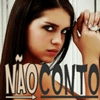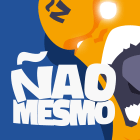Menu Expansível de Redes Sociais
Seguir @DicashotOficial
Neste post irei falar aqui no DicasHot como você pode estar colocando um excelente menu expansível do lado esquerdo do seu blog.
Inserindo o código HTML
Neste post irei falar aqui no DicasHot como você pode estar colocando um excelente menu expansível do lado esquerdo do seu blog.
Inserindo o código HTML
1° - Entre no painel do seu blog e clique em "Design";
2° - Em seguida, clique em "Editar HTML";
3° - Em seguida, segure as teclas CTRL+F e procure por: </head>
4º – E Acima dele, cole o seguinte código:
<script type='text/javascript'>
window.onload = function socialButtons() {
$('.social_site').hover(function() {
$(this).stop().animate({
left: '0px'
},
'fast')
},
function() {
$(this).stop().animate({
left: '-140px'
},
'fast')
})
}
</script>
<script src='http://platform.twitter.com/widgets.js' type='text/javascript'/>
<script src='https://apis.google.com/js/plusone.js' type='text/javascript'>
{lang: 'pt-BR'}
</script>
<script src='http://connect.facebook.net/pt_BR/all.js#xfbml=1' type='text/javascript'/>
<script src='http://code.jquery.com/jquery-1.6.2.min.js' type='text/javascript'/>
window.onload = function socialButtons() {
$('.social_site').hover(function() {
$(this).stop().animate({
left: '0px'
},
'fast')
},
function() {
$(this).stop().animate({
left: '-140px'
},
'fast')
})
}
</script>
<script src='http://platform.twitter.com/widgets.js' type='text/javascript'/>
<script src='https://apis.google.com/js/plusone.js' type='text/javascript'>
{lang: 'pt-BR'}
</script>
<script src='http://connect.facebook.net/pt_BR/all.js#xfbml=1' type='text/javascript'/>
<script src='http://code.jquery.com/jquery-1.6.2.min.js' type='text/javascript'/>
5º – Em seguida, segure as teclas CTRL+F novamente e procure por:
]]></b:skin>
6º – E ACIMA dele cole o seguinte código:
body .social_site {cursor: pointer;height: 64px;left: -140px;overflow: hidden;position: fixed;width: 200px;z-index: 10000;}
body .social_closed {left: -170px;}
body .social_open {left: 0;}
body .social_site .icon {background: url("http://i.imgur.com/ZJAg6.png") repeat scroll 0 0 transparent;float: right;height: 64px;width: 60px;}
body .social_site .tray {background: url("http://i.imgur.com/ZJAg6.png") repeat-x scroll 0 0 transparent;float: right;height: 64px;width: 140px;}
body .social_facebook {top: 205px;}
body .social_facebook .icon {background-position: 60px -74px;}
body .social_facebook .tray {background-position: -15px -74px;}
body .social_facebook .tray p {
display: block;height: 18px;line-height: 18px;margin-top: 4px;padding-left: 20px;}
body .social_facebook .tray p a, body .social_facebook .tray p a:active, body .social_facebook .tray p a:visited {
color: #FFF;text-shadow: 1px 1px 0px #077EAB; -webkit-text-shadow: 1px 1px 0px #1F366B; -moz-text-shadow: 1px 1px 0px #1F366B;display: block;font-size: 10px;width: 100%;text-decoration:none;}
body .social_users {top: 340px;}
body .social_users .icon {background-position: 60px -6px;}
body .social_users .tray {background-position: -15px -6px;}
body .social_users .tray p {display: block;height: 18px;line-height: 18px;margin-top: 4px;padding-left: 20px;}
body .social_users .tray p a, body .social_users .tray p a:active, body .social_users .tray p a:visited {
color: #FFF;text-shadow: 1px 1px 0px #313131; -webkit-text-shadow: 1px 1px 0px #2c2c2c; -moz-text-shadow: 1px 1px 0px #2c2c2c;display: block;font-size: 10px;margin-top: 0l;width: 100%;text-decoration:none;}
body .social_gplus {top: 273px;}
body .social_gplus .icon {background-position: 60px 71px;}
body .social_gplus .tray {background-position: -15px -141px;}
body .social_gplus .tray p {display: block;height: 18px;line-height: 18px;margin-top: 4px;padding-left: 20px;}
body .social_gplus .tray p a, body .social_gplus .tray p a:active, body .social_gplus .tray p a:visited {color: #FFF;text-shadow: 1px 1px 0px #313131; -webkit-text-shadow: 1px 1px 0px #2c2c2c; -moz-text-shadow: 1px 1px 0px #2c2c2c;display: block;font-size: 10px;margin-top: 0l;width: 100%;text-decoration:none;}
body .social_closed {left: -170px;}
body .social_open {left: 0;}
body .social_site .icon {background: url("http://i.imgur.com/ZJAg6.png") repeat scroll 0 0 transparent;float: right;height: 64px;width: 60px;}
body .social_site .tray {background: url("http://i.imgur.com/ZJAg6.png") repeat-x scroll 0 0 transparent;float: right;height: 64px;width: 140px;}
body .social_facebook {top: 205px;}
body .social_facebook .icon {background-position: 60px -74px;}
body .social_facebook .tray {background-position: -15px -74px;}
body .social_facebook .tray p {
display: block;height: 18px;line-height: 18px;margin-top: 4px;padding-left: 20px;}
body .social_facebook .tray p a, body .social_facebook .tray p a:active, body .social_facebook .tray p a:visited {
color: #FFF;text-shadow: 1px 1px 0px #077EAB; -webkit-text-shadow: 1px 1px 0px #1F366B; -moz-text-shadow: 1px 1px 0px #1F366B;display: block;font-size: 10px;width: 100%;text-decoration:none;}
body .social_users {top: 340px;}
body .social_users .icon {background-position: 60px -6px;}
body .social_users .tray {background-position: -15px -6px;}
body .social_users .tray p {display: block;height: 18px;line-height: 18px;margin-top: 4px;padding-left: 20px;}
body .social_users .tray p a, body .social_users .tray p a:active, body .social_users .tray p a:visited {
color: #FFF;text-shadow: 1px 1px 0px #313131; -webkit-text-shadow: 1px 1px 0px #2c2c2c; -moz-text-shadow: 1px 1px 0px #2c2c2c;display: block;font-size: 10px;margin-top: 0l;width: 100%;text-decoration:none;}
body .social_gplus {top: 273px;}
body .social_gplus .icon {background-position: 60px 71px;}
body .social_gplus .tray {background-position: -15px -141px;}
body .social_gplus .tray p {display: block;height: 18px;line-height: 18px;margin-top: 4px;padding-left: 20px;}
body .social_gplus .tray p a, body .social_gplus .tray p a:active, body .social_gplus .tray p a:visited {color: #FFF;text-shadow: 1px 1px 0px #313131; -webkit-text-shadow: 1px 1px 0px #2c2c2c; -moz-text-shadow: 1px 1px 0px #2c2c2c;display: block;font-size: 10px;margin-top: 0l;width: 100%;text-decoration:none;}
7º – Depois, segure as teclas CTRL+F mais uma vez e procure por:
<body>
8º – E ABAIXO do código encontrado, cole o seguinte código:
<div class='social_site social_users' id='social_link_users'><a><div class='icon'/></a>
<div class='tray bg_denovo'><p><a>Siga-nos no Twitter:</a></p>
<p id='users_online_box'><a class='twitter-follow-button' data-show-count='false' data-show-screen-name='false' href='https://twitter.com/Dalton_Dss'>Follow @Dalton_Dss</a>
<script>!function(d,s,id){var js,fjs=d.getElementsByTagName(s)[0];if(!d.getElementById(id)){js=d.createElement(s);js.id=id;js.src="//platform.twitter.com/widgets.js";fjs.parentNode.insertBefore(js,fjs);}}(document,"script","twitter-wjs");</script><iframe allowtransparency='true' class='twitter-follow-button' frameborder='0' scrolling='no' src='http://bit.ly/rI5OFm=' style='width: 100px; height: 20px;margin-top: -15px;margin-left: 15px;' title=''/></p></div></div>
<div class='social_site social_facebook' id='social_link_facebook'><a><div class='icon'/></a>
<div class='tray bg_denovo'>
<p><a>Compartilhe:</a></p><div id='orkut_share' style='width:100%;'/><script src='http://www.google.com/jsapi' type='text/javascript'/><script type='text/javascript'>google.load('orkut.share', '1');google.setOnLoadCallback(function(){new google.orkut.share.Button({style:'regular'}).draw('orkut_share');}, true);</script>
<div class='orkut' data-href='http://www.orkut.com.br/Main#Community?cmm=122007645' data-layout='button_count' data-send='false' data-show-faces='false' data-width='450' style='margin-left: 30px; margin-top: -20px;'/></div></div>
<div class='social_site social_gplus' id='social_link_gplus'>
<a href='#' target='_blank' title='Google+'><div class='icon'/> </a>
<div class='tray bg_denovo'>
<p><a>Dê um +1 no Blog:</a></p><p id='g_plus_box' style='margin-top: -10px;margin-left: 12px;'><g:plusone/></p></div></div>
<div class='tray bg_denovo'><p><a>Siga-nos no Twitter:</a></p>
<p id='users_online_box'><a class='twitter-follow-button' data-show-count='false' data-show-screen-name='false' href='https://twitter.com/Dalton_Dss'>Follow @Dalton_Dss</a>
<script>!function(d,s,id){var js,fjs=d.getElementsByTagName(s)[0];if(!d.getElementById(id)){js=d.createElement(s);js.id=id;js.src="//platform.twitter.com/widgets.js";fjs.parentNode.insertBefore(js,fjs);}}(document,"script","twitter-wjs");</script><iframe allowtransparency='true' class='twitter-follow-button' frameborder='0' scrolling='no' src='http://bit.ly/rI5OFm=' style='width: 100px; height: 20px;margin-top: -15px;margin-left: 15px;' title=''/></p></div></div>
<div class='social_site social_facebook' id='social_link_facebook'><a><div class='icon'/></a>
<div class='tray bg_denovo'>
<p><a>Compartilhe:</a></p><div id='orkut_share' style='width:100%;'/><script src='http://www.google.com/jsapi' type='text/javascript'/><script type='text/javascript'>google.load('orkut.share', '1');google.setOnLoadCallback(function(){new google.orkut.share.Button({style:'regular'}).draw('orkut_share');}, true);</script>
<div class='orkut' data-href='http://www.orkut.com.br/Main#Community?cmm=122007645' data-layout='button_count' data-send='false' data-show-faces='false' data-width='450' style='margin-left: 30px; margin-top: -20px;'/></div></div>
<div class='social_site social_gplus' id='social_link_gplus'>
<a href='#' target='_blank' title='Google+'><div class='icon'/> </a>
<div class='tray bg_denovo'>
<p><a>Dê um +1 no Blog:</a></p><p id='g_plus_box' style='margin-top: -10px;margin-left: 12px;'><g:plusone/></p></div></div>
Tendo feito todos os passos, salve e pronto!!!
Se inscreva e receba nossas atualizações por e-mail: