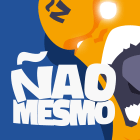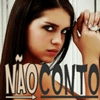Caixa de Pesquisa Simples Personalizada
Nesta postagem compartilho com vocês algumas caixas de pesquisa, estilo simples.
Para colocar no Blogger
Entre em "Layout" - "Adicionar um Gadget" - "HTML/JavaScript" e cole o seguinte código:

<style type="text/css">
#w2b-searchbox{background:url(https://blogger.googleusercontent.com/img/b/R29vZ2xl/AVvXsEggIxNx9opPAwLf_ampWA1xVnwgM9XgR1hiK2KwJOrbTBVs7V23WAxisYmb009doiziWLUN2GJLFT8dVDvRz5uhOA82ouVIhixUdkuH1IiOdXB8ma0UZ-nMQq-BdtpMP69ya9y_5kc23NuT/) no-repeat scroll center center transparent;width:307px;height:50px;disaply:block;}
form#w2b-searchform{display: block;padding: 10px 12px;margin:0;}
form#w2b-searchform #s{padding: 6px;margin:0;width: 235px;font-size:14px;vertical-align: top;border:none;background:transparent;}
form#w2b-searchform #sbutton{margin:0;padding:0;height:30px;width:30px;vertical-align: top;border:none;background:transparent;}
</style>
<div id="w2b-searchbox">
<form action="/search" id="w2b-searchform" method="get">
<input id="s" name="q" onblur="if (this.value == "") {this.value = "Search...";}" onfocus="if (this.value == "Search...") {this.value = ""}" type="text" value="Search..." />
<input id="sbutton" src="http://img1.blogblog.com/img/blank.gif" type="image" />
</form>
</div>

<style type="text/css">
#w2b-searchbox{background:url(https://blogger.googleusercontent.com/img/b/R29vZ2xl/AVvXsEiLC2SL1Gs0ZqieC0BhoRdU7eyuuUC11CLz1BsXv7aqNeKQvch4EnFHiKlfgjeM5qT6Ywf4jDSBpBss-WwUDA8kNRzqrBkz57RatPSed0APyU8-C-I7LXNkFEXaHU9d4CADhHBblCHMCvJ6/) no-repeat scroll center center transparent;width:307px;height:50px;disaply:block;}
form#w2b-searchform{display: block;padding: 10px 12px;margin:0;}
form#w2b-searchform #s{padding: 6px;margin:0;width: 235px;font-size:14px;vertical-align: top;border:none;background:transparent;}
form#w2b-searchform #sbutton{margin:0;padding:0;height:30px;width:30px;vertical-align: top;border:none;background:transparent;}
</style>
<div id="w2b-searchbox">
<form action="/search" id="w2b-searchform" method="get">
<input id="s" name="q" onblur="if (this.value == "") {this.value = "Search...";}" onfocus="if (this.value == "Search...") {this.value = ""}" type="text" value="Search..." />
<input id="sbutton" src="http://img1.blogblog.com/img/blank.gif" type="image" />
</form>
</div>

<style type="text/css">
#w2b-searchbox{background:url(https://blogger.googleusercontent.com/img/b/R29vZ2xl/AVvXsEiXm_SznwHCUNseJiL92HLSenYRUNCdY5SDHUL7IcNUGfAHZEHFPJOnSpHoaGqBrMledelXvaYR0l8nDfhjMIEhYURhdcGCks3lmRiyRYLbT0DjzKSRn0KB7dvU0s9M6l3IZgLkm5dwpfwD/) no-repeat scroll center center transparent;width:307px;height:50px;disaply:block;}
form#w2b-searchform{display: block;padding: 10px 12px;margin:0;}
form#w2b-searchform #s{padding: 6px;margin:0;width: 235px;font-size:14px;vertical-align: top;border:none;background:transparent;}
form#w2b-searchform #sbutton{margin:0;padding:0;height:30px;width:30px;vertical-align: top;border:none;background:transparent;}
</style>
<div id="w2b-searchbox">
<form action="/search" id="w2b-searchform" method="get">
<input id="s" name="q" onblur="if (this.value == "") {this.value = "Search...";}" onfocus="if (this.value == "Search...") {this.value = ""}" type="text" value="Search..." />
<input id="sbutton" src="http://img1.blogblog.com/img/blank.gif" type="image" />
</form>
</div>

<style type="text/css">
#w2b-searchbox{background:url(https://blogger.googleusercontent.com/img/b/R29vZ2xl/AVvXsEjphE8e9_F2JPjqIYr3B1WIyr3TfU7o96qoALFVsI69BNwGC5S6q-uXzqkt8yGWp8B6GafibycdeFHwi5d3j3r7cCLaRuY4pChuGwQ6gYh9Dp3bS54aw6EHfv9-cKSKaj1my4oJ4MYi0Rrj/) no-repeat scroll center center transparent;width:307px;height:50px;disaply:block;}
form#w2b-searchform{display: block;padding: 12px;margin:0;}
form#w2b-searchform #s{padding: 6px 6px 6px 26px;margin:0;width: 215px;font-size:14px;vertical-align: top;border:none;background:transparent;}
form#w2b-searchform #sbutton{margin:0;padding:0;height:30px;width:30px;vertical-align: top;border:none;background:transparent;}
</style>
<div id="w2b-searchbox">
<form action="/search" id="w2b-searchform" method="get">
<input id="s" name="q" type="text" value="" />
<input id="sbutton" src="http://img1.blogblog.com/img/blank.gif" type="image" />
</form>
</div>

<style type="text/css">
#w2b-searchbox{background:url(https://blogger.googleusercontent.com/img/b/R29vZ2xl/AVvXsEg3bOaS02SlXZ28BzHJrY-X27ubWgV2dYaky1JnNsLgwEY_PwXsex2DT6lvAQ2rQ9KNf4RlARV-7ZPez0XvQmkGhlJzgAfOKbcyOKaLnYZZSHz9WghrmCw0Lc1fs3cxTG3uh6e5zLBt5kOp/) no-repeat scroll center center transparent;width:307px;height:50px;disaply:block;}
form#w2b-searchform{display: block;padding: 12px;margin:0;}
form#w2b-searchform #s{padding: 6px 6px 6px 26px;margin:0;width: 215px;font-size:14px;vertical-align: top;border:none;background:transparent;}
form#w2b-searchform #sbutton{margin:0;padding:0;height:30px;width:30px;vertical-align: top;border:none;background:transparent;}
</style>
<div id="w2b-searchbox">
<form action="/search" id="w2b-searchform" method="get">
<input id="s" name="q" type="text" value="" />
<input id="sbutton" src="http://img1.blogblog.com/img/blank.gif" type="image" />
</form>
</div>

<style type="text/css">
#w2b-searchbox{background:url(https://blogger.googleusercontent.com/img/b/R29vZ2xl/AVvXsEhX8qCUd1FqWlzENFqUihBrreh4IWoqE5zWdmQuaOubQwlTpTbS8cOfFad189WeKG9kzjFfeLFcyDlYF5FxW4Ie19ze2GQPUm0XfU2Ld3g7sR7JsvQAawM2iH9vAFBEHiitoxvHj64k_htS/) no-repeat scroll center center transparent;width:307px;height:50px;disaply:block;}
form#w2b-searchform{display: block;padding: 12px;margin:0;}
form#w2b-searchform #s{padding: 6px 6px 6px 26px;margin:0;width: 215px;font-size:14px;vertical-align: top;border:none;background:transparent;}
form#w2b-searchform #sbutton{margin:0;padding:0;height:30px;width:30px;vertical-align: top;border:none;background:transparent;}
</style>
<div id="w2b-searchbox">
<form action="/search" id="w2b-searchform" method="get">
<input id="s" name="q" type="text" value="" />
<input id="sbutton" src="http://img1.blogblog.com/img/blank.gif" type="image" />
</form>
</div>
Tendo escolhido o seu código e colado, basta salvar e pronto!!!
http://blog.7lolblogger.com/2013/04/Search-beautiful-boxes-for-Blogger-Blogs-New.html